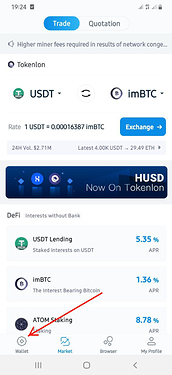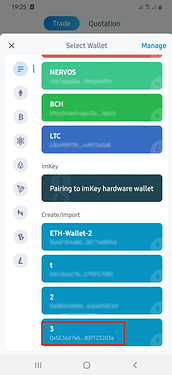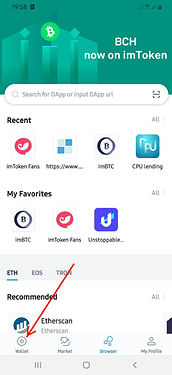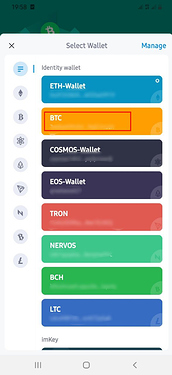You can seamlessly navigate to wallet selection page
By long pressing the Wallet tab (for 2 secs), you can quickly navigate to the Select Wallet page - a one-stop page for users to choose from an array of supported wallets (ETH, BTC, EOS, ATOM, TRX, CKB, BCH and LTC).
Use Cases
- By default, the identity wallet is selected when you go to the market tab to execute instant token swaps on Tokenlon. However, via this feature, you can select other imported ETH wallets containing assets you intend to swap with. This completely eliminates the need to send/deposit tokens to the default identity wallet and basically simplifies token swaps using an imported wallet in just 3 steps:
Import >> Select imported wallet >> Swap
While on the Market tab, long press the Wallet tab
Select the imported ETH wallet you wish to swap with on Tokenlon.
- Regardless of the tab you’re on, this feature can be utilized to access the Select Wallet page, thus providing a quick route to "Manage your Wallet" page - which is just one tap away from Pairing Hardware (for seamless connection to imKey hardware wallet) and Add Wallet (for seamless wallet creation and import).
While on any tab e.g Browser tab, long press the Wallet tab to quickly navigate to the Select Wallet page
Identity wallets as well as imported wallets can be selected