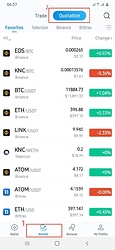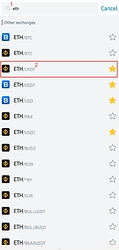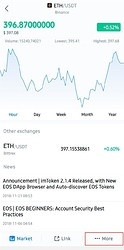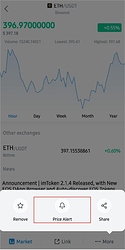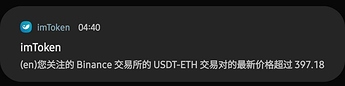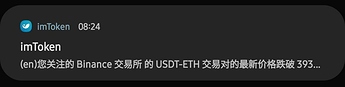Have you ever wondered how the Quotation tab under the Market tab of your imToken app works? imToken has a price alert  feature which as serves as a price tracking tool that allows you to set and monitor the respective price of desired trading pairs (e.g ETH/USDT) across Tokenlon, Binance, as well as Bittrex exchanges, and notifies you once it hits a specific price range. No doubts, digital assets are highly volatile, hence traders need to utilize the Quotation tab’s price alert feature to efficiently monitor the real-time value of assets to buy and sell at the most appropriate time.
feature which as serves as a price tracking tool that allows you to set and monitor the respective price of desired trading pairs (e.g ETH/USDT) across Tokenlon, Binance, as well as Bittrex exchanges, and notifies you once it hits a specific price range. No doubts, digital assets are highly volatile, hence traders need to utilize the Quotation tab’s price alert feature to efficiently monitor the real-time value of assets to buy and sell at the most appropriate time.
How to Set Price Alert
-
Go to the “Market” tab
-
Switch to Quotation tab
-
Tap the search icon on the top-right corner of the page to search for a specific trading pair.
-
Scroll down the page and select a pair from the search results.
-
On the bottom-right corner of the page, tap ‘…More’
-
Tap Price Alert

-
Higher Target Price: If this is enabled, it triggers an alert when the current price of an asset exceeds the specified target price as sourced from the selected exchange’s real-time rate (in this case, Binance). On the Price higher than field, specify the target price; this entry should be greater than or equal to the current price of the selected pair. Use the displayed price of the selected pair as a reference. To activate, toggle the enable button and tap Save.
-
Lower Target Price: when enabled, this triggers an alert once an asset’s current price falls below the specified target price regarding the asset’s real-time trade value on the exchange selected. On the Price lower than field, enter the target price, this entry must be lesser than or equal to the current price of the selected pair. Use the displayed price of the selected pair as a reference. To activate, toggle the enable button and save.