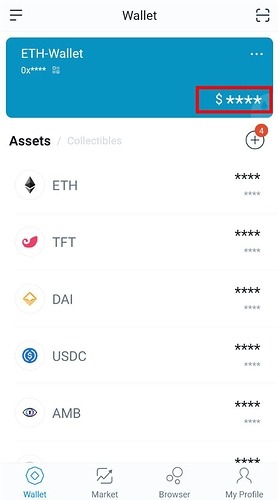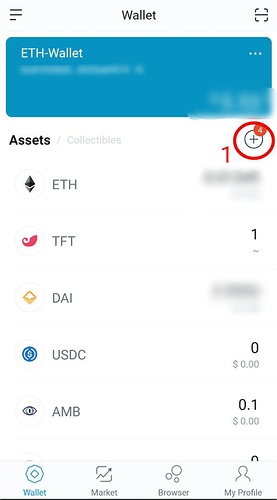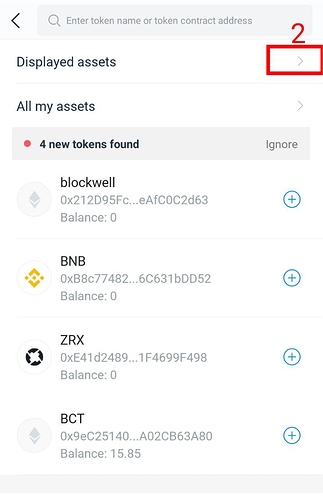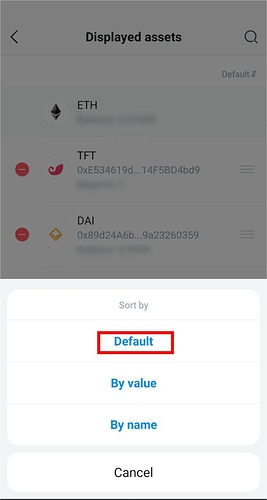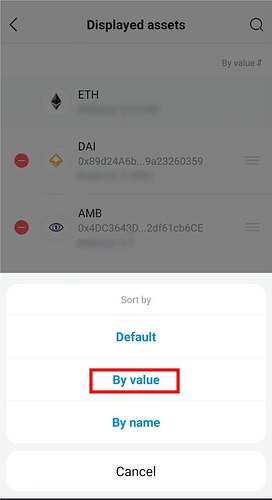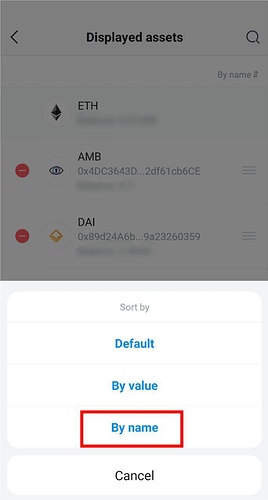1. You can hide the value of your assets.
Simply by tapping the currency symbol on the display page, you enable the assets privacy mode. This feature allows you to hide the value of your assets and is applicable to all supported wallets on imToken app (ETH, BTC, COSMOS, EOS).
To unhide, simply tap the currency symbol again.
2. You can choose the display pattern of assets in your wallet.
imToken provides users with multiple options of displaying their ERC-20 and EOS-based tokens on the app. Currently, assets can be sorted through the following options:
i. By default: this is the default asset display pattern.
ii. By value: this option detects the monetary value of your assets and displays them accordingly from the highest valued asset to the least.
iii. By name: selecting this option makes assets to displayed in an alphabetical order (A-Z) on the assets page.
Note
This feature is only supported in ETH and EOS wallets at the moment.
The above option does not affect how ETH and EOS assets are displayed. Irrespective of the asset display option that is selected per time, both ETH and EOS display patterns remain unchanged as they are by default the first asset to be displayed on the assets page (with respect to the selected wallet).