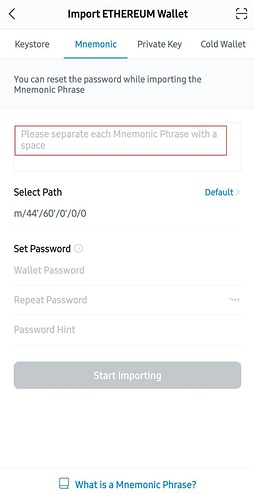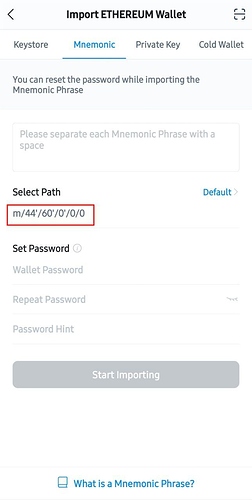The process of entering mnemonic phrase is sensitive and should be carried out carefully as it pertains the recovery of an existing wallet. It is worthy of note to state that mnemonic phrase entry is just as much an important process as mnemonic phrase backup otherwise certain mistakes made while entering recovery words could result in invalid mnemonic phrase error.
The following guide is important in order to successfully import an existing wallet on imToken app:
-
Separate each word with single space. Any attempt not to separate each word (as rightly specified on the mnemonic input field’s placeholder) will lead to an error.
-
Enter each word in the exact order it was sequenced while creating the wallet. In the event the sequential arrangement of the individual words that make up a mnemonic phrase is altered, an invalid mnemonic phrase error alert will be triggered, thus denying such user access to the wallet. As depicted below, the slightly altered mnemonic phrase sequence will result in an error.
-
Check each word to ensure accuracy. While entering mnemonic phrase, make sure each word corresponds with the backup otherwise an error may occur. This is the case particularly when auto-correct functionality of is enabled on a user’s smart phone which causes a different word other than that which is intended to be keyed in.
-
Make sure each alphabetic character is lowercased. Given the case-sensitivity of the input field, each letter that constitute the mnemonic phrase should be entered in lowercase. If overlooked, this can trigger an error.
-
Always select the default derivation path. m/44’/60’/0’/0/0 remains the default path of importing except in a case whereby a user intends to import an existing wallet which uses a different path. By selecting another path, a completely different address will be imported, hence it importance to make sure the default path is selected.